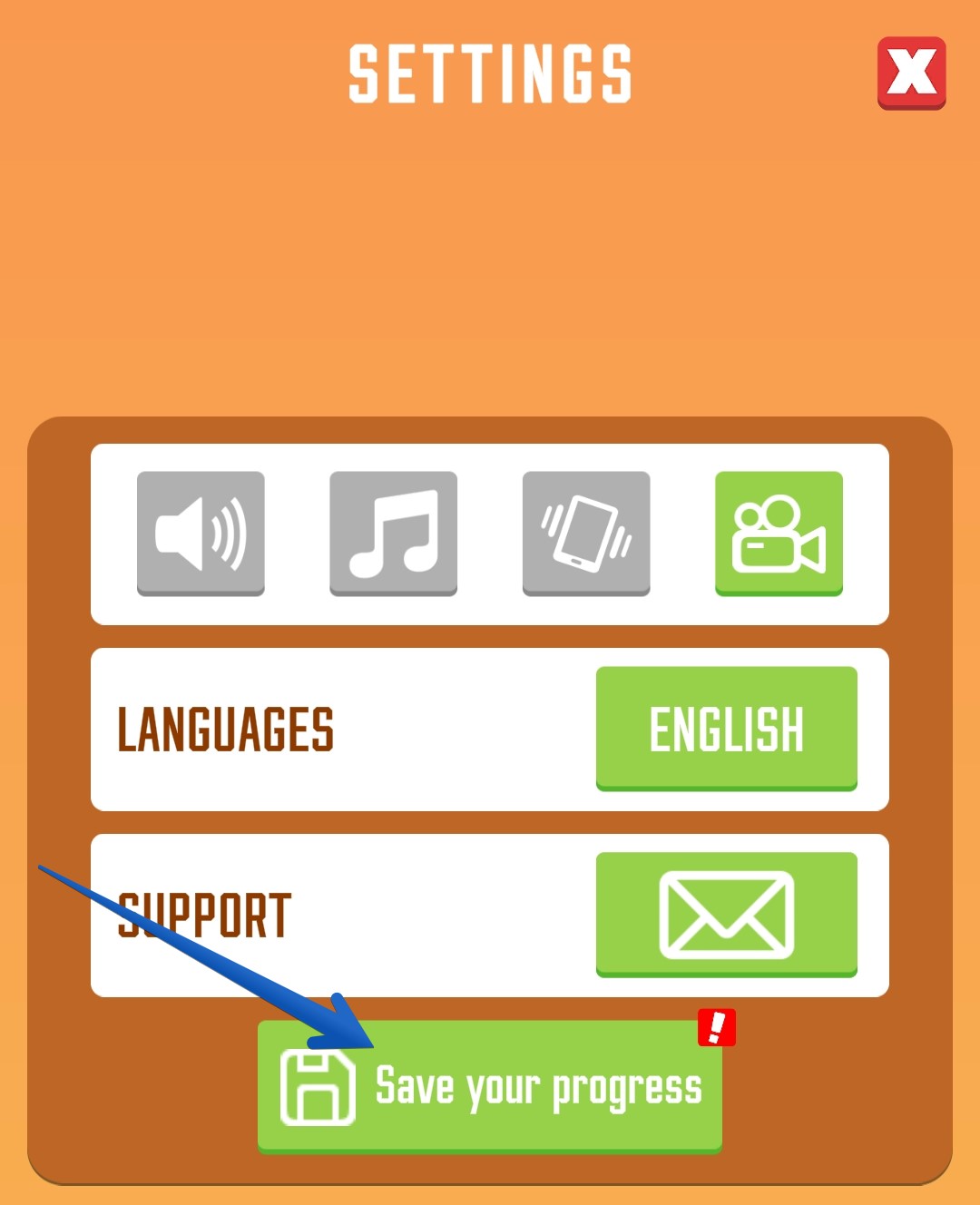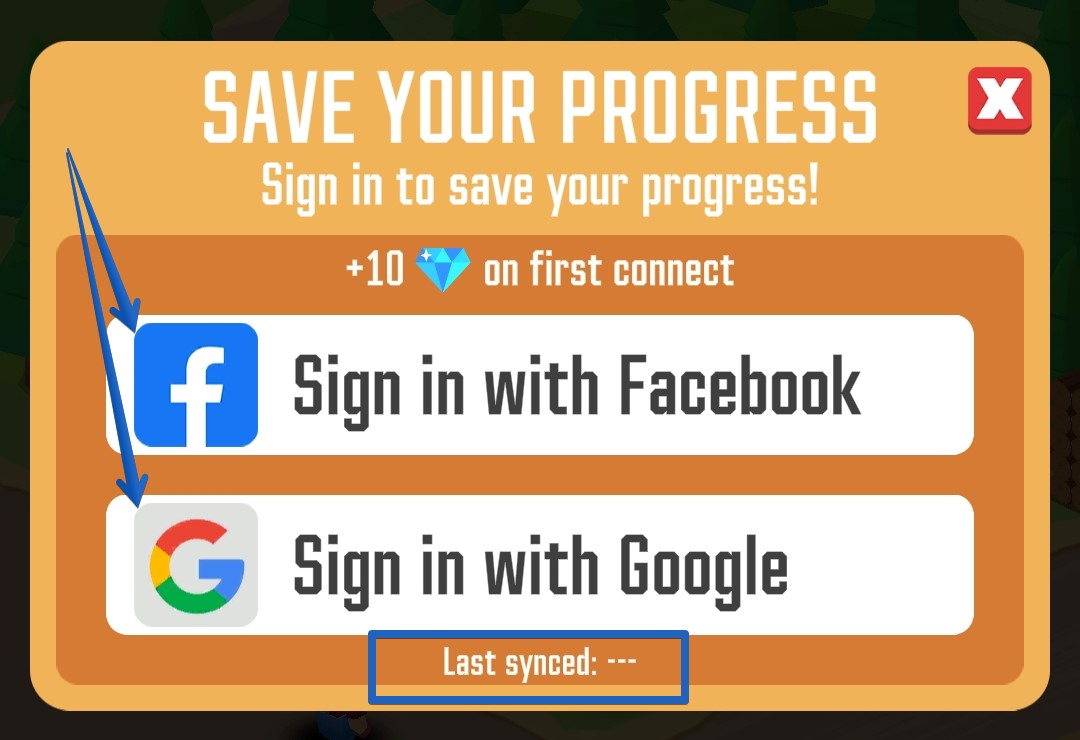1. Check whether you have Google Play Games (Android) or Game Centre (IOS) app on your device. If not, then install it.
2. Tap avatar in the top left corner.
3. Open game settings.
4. Tap "Save progress".
5. Connect your game to your Google or Apple account in-game settings.
6. Wait until the time of the last sync appears (under the Connected button). Progress saves every few minutes.
7. Force quit the game, do not minimize it to a tray.
If your progress is saved, you can transfer it to another device with the same OS: Android to Android or iOS to iOS
We also recommend not minimize it to keep it running in the background. Please note that you always need to force quit the game in each game session! Otherwise, your game session ends incorrectly, and you may lose your progress.