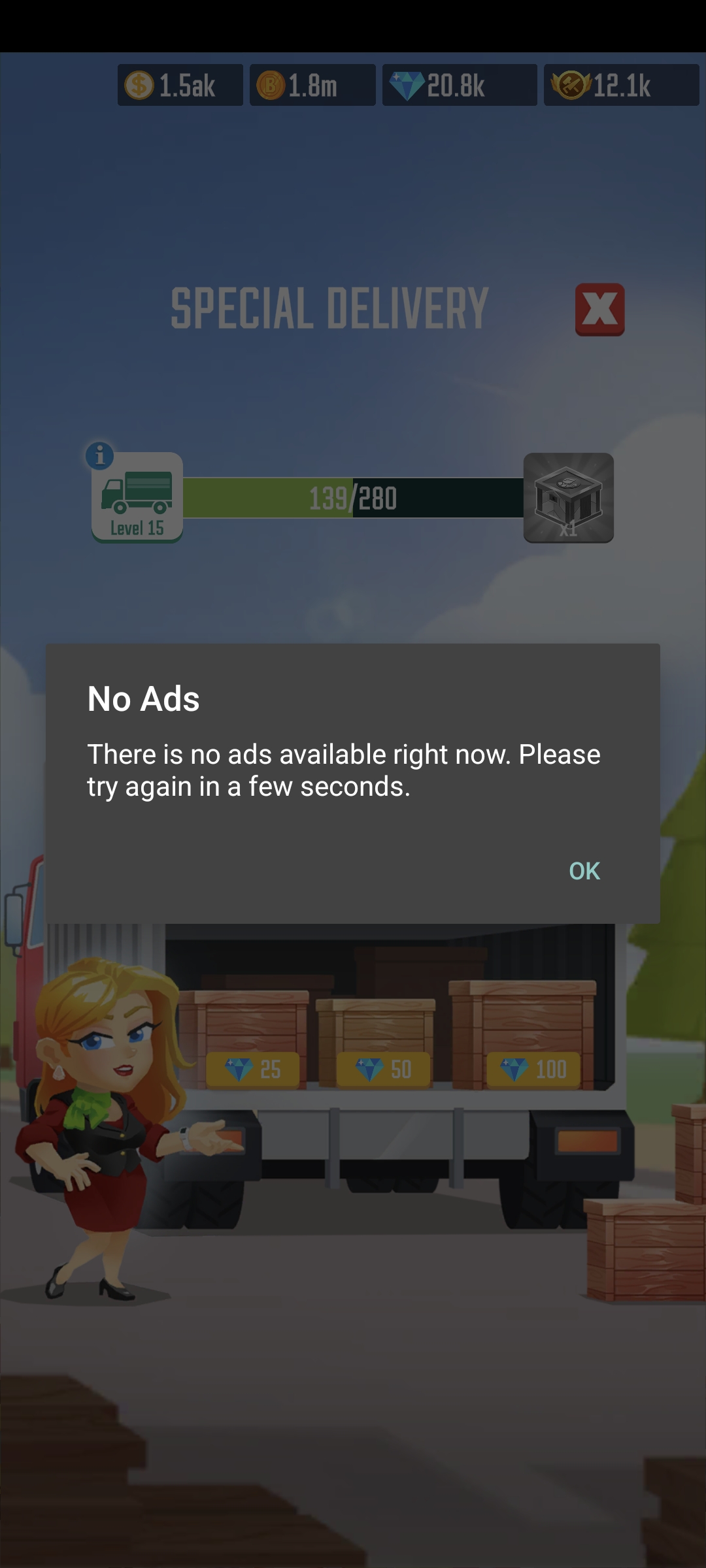If ads aren't working in your game on Android or iOS (grey button/ grey button with spinning wheel or a message "No Ads available"), here are some common reasons and quick fixes:
1. Unstable Internet Connection
Ads require a stable connection.
Fix: Ensure a strong and stable connection, switching between Wi-Fi and mobile data if needed.
2. Ad Blockers or VPN
Ad blockers or VPNs can interfere with ads.
Fix: Disable any ad blockers or VPNs and restart the game.
3. Low Device Storage
Insufficient storage may prevent ads from loading.
Fix: Free up space by deleting unused apps or files.
4. Outdated Game or OS
Using an old game version or operating system can cause problems.
Fix: Update the game and device OS to the latest version.
5. Permissions Issue
Incorrect app permissions may block ads.
Fix: Ensure the game has the necessary permissions for internet access.
6. Ad Availability
Ads might not be available in your region or at certain times.
Fix: Wait and try again later.
7. Google Play Services or Apple Ad Services Issues
Problems with these services may disrupt ads.
Fix: Update Google Play Services (Android) or ensure Apple’s ad services are enabled (iOS).
8. Reinstall the Game
If all else fails, reinstalling may resolve the issue.
Fix: Uninstall and reinstall the game, ensuring your progress is backed up.
If you see a blue ad button, but it doesn’t respond when tapped, please contact our support team for assistance.