You can contact our Support team in the following ways:
1. Via the Support button in Settings
To contact us through the game on an iOS or Android device, please do the following:
Open the game and go to Settings (the gear icon in the upper right corner).
Tap the Support button.
Select the most suitable category from the menu or manually write your request.
2. Through the support form
You can also reach us via the support form and submit a detailed description of the issue.
Our team will do everything possible to assist you!
Important:
Please include your Player ID - this will help us resolve your request faster. You can copy it at the bottom of the Settings menu by tapping on the identifier.
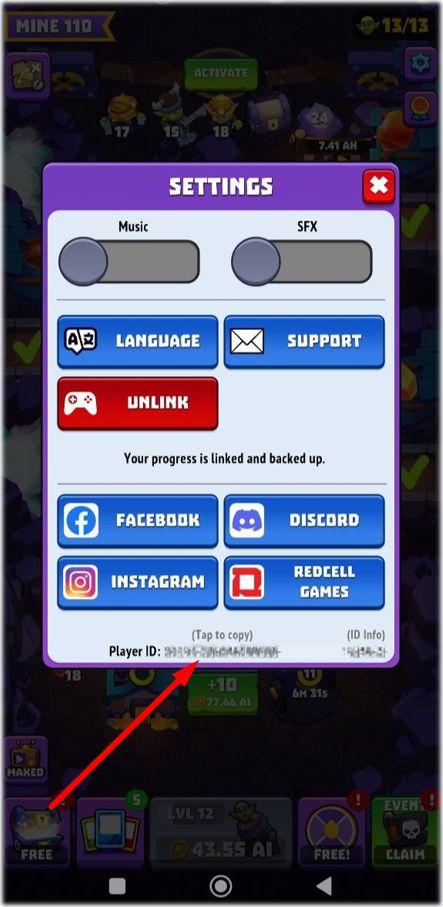
If your request is related to a purchase, please attach the order number from Google Play or the App Store.
Screenshots and additional details (for example, the time the issue occurred) will greatly help us speed up the resolution.
We'll review your case, and we’ll get back to you as soon as possible.

