What Are Shovel Upgrades?
The shovel has two types of upgrades to boost its functionality:
Blade: The old Shovel level is now referred to as the blade level. It remains unchanged, keeping the player’s progress intact. There are 16 tiers of blade upgrades, and upgrading the blade increases the quality of gear obtained during looting.
Handle: Upgrading the handle increases the chance of obtaining higher-tier skins, making it a valuable tool for maximizing loot. More information on handle upgrades is provided below.
Shovel Blade
You can upgrade the level of your Shovel Blade to loot more rare items that could help you fight zombies.
The Shovel Blade upgrade becomes available when your character reaches certain levels. For example, the first upgrade is available when your character reaches level 4.
You can check how the Shovel Blade upgrade will influence the loot rate by tapping the shovel icon "Level."
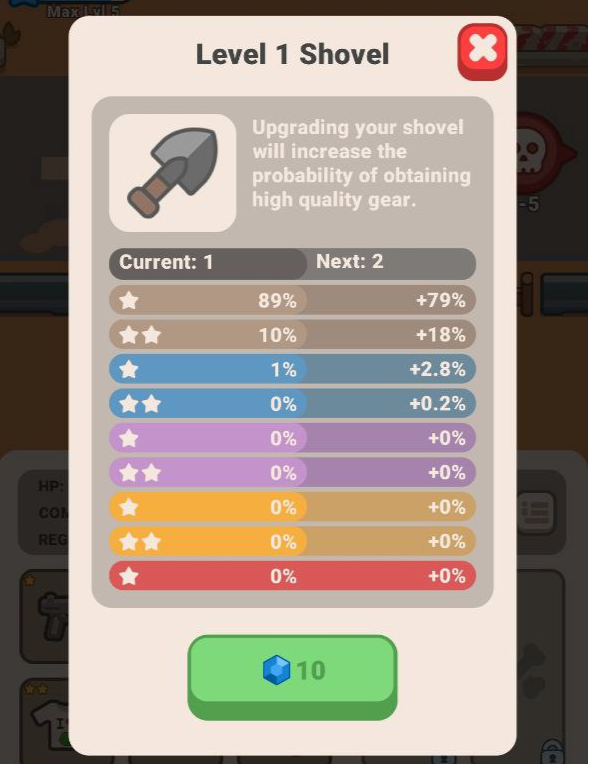
Shovel Handle
- Handle Upgrades: Upgrading the handle improves the chances of receiving higher-tier skins during looting. There are 15 levels of handle upgrades, and you can upgrade the handle using Tier Coins, which are earned from duplicate skins. These upgrades are instant and do not require time.
The higher your shovel handle level, the better the chances of receiving high-tier skins.
What Are Tier Coins?
Tier Coins are earned when players receive duplicate skins. The number of points awarded depends on the skin tier — higher-tier skins grant more points. For example, an E-tier skin will provide 1 Tier Coin, while an AAA-tier skin will yield 729 points.
How Do Skins Work with Auto Loot?
During auto loot, any skins found will automatically be unlocked unless they are duplicates. Duplicate skins are always converted into Tier Coins. If a new skin is discovered, it will be displayed next to the gear icon in the UI.
Clicking on the skin will take you to the glossary, where a new notification icon will indicate the newly unlocked content.


